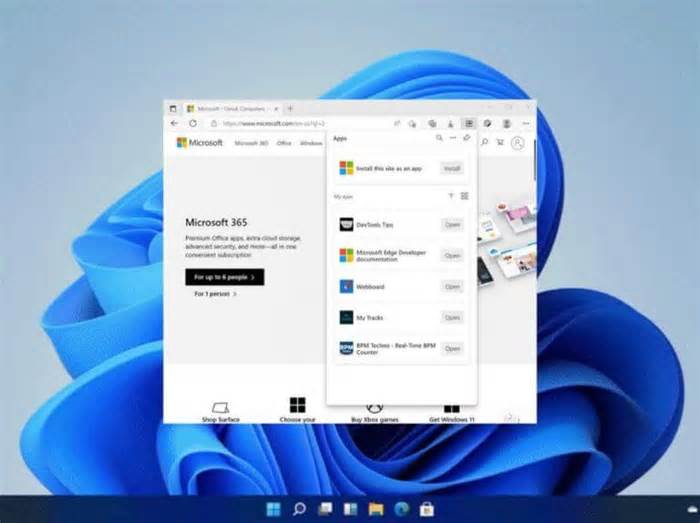Microsoft Edge has been the recipient of the updates, the most recent being the 101st edition of the browser achieving the Stable channel with new features similar to progressive Internet programs and browser profiles. And now, through a blog post, Microsoft has come out to illustrate other tactics in which users can manage their applications in Microsoft Edge.
As such, you’re probably already familiar with the traditional method, where the browser detects whether a site is installable, and then the user can install it as Windows apps with Microsoft Edge by clicking the Available App button that appears in the address bar. . Microsoft is constantly running to make this procedure more transparent to users by incorporating the feedback they get from users into those features.
That said, Microsoft made some tweaks to the browser and brought 3 new features: the new app center, a redesigned app page, and the upcoming app sync feature found lately through the beta channel.
If you want to access the new Apps Hub feature, you’ll need to click on the Settings option and more and then move on to the apps to access it. Users can decide to use the pin button as a sidebar to be displayed. Users can also use it to install the existing site as an application, which will allow you to access the applications that are already installed.
Alternatively, users can add the Apps button to the toolbar by navigating through the Settings and more option and then right-clicking on Apps and then clicking on Show in toolbar. Therefore, the user will have access to all the features required to manage their applications, where they can right-click on the app’s name to pin it on the Start Menu or taskbar and even open the application’s management page.
The browser’s App page has also been redesigned to facilitate the user’s app management needs. The user can access the App page by either typing edge://apps in the address bar or by visiting the App hub by right-clicking an app and click Manage app. The App page allows the user to open, manage, and uninstall the apps as well as review cookies and permissions.
Also, another significant update made to Microsoft Edge is the ability to sync data across multiple devices where all the apps and websites will be synchronized which is currently available for Microsoft Edge Beta version 102 users and is expected to reach general availability in the coming months.
However, this requires the user to log on with synchronization enabled. Apps may not automatically install on all of your devices, but they will appear in the App Center and Apps page where they can be installed seamlessly with a single click. Microsoft hasn’t indicated when those features will be successful in general availability, but they did signal that it will be soon.
blackjesus: Windows 10 wasn’t a massive failure as it can be loaded on almost any computer. They even installed it on machines that other people didn’t need to upgrade. Windows 11 requires new security hardware and can’t update most machines. . .
Comment: Windows 11 reaches a vital milestone as it is now in a position to be deployed on a large scale
DBS: Microsoft doesn’t make a direct percentage of Windows 11 usage figures. Of course they won’t! Impossible to let other people get numbers that only what everyone knows: Windows 11 is a massive ? failure
Comment: Windows 11 reaches a vital milestone as it is now in a position to be deployed on a large scale
Clamdigger63: How do you miss Stardock’s biggest one, Start11?https://www. stardock. com/products/start11/
Commented: Do you hate the new design of the Windows 11 Start menu?Replace it with those five apps and loose masks instead
Dillon Burke: Uh, what is that? Just updated and it’s so naked. Where is the File tab?
Discussed: New Outlook for Windows arrives for Office Insiders in beta channel
Restore the solutions: LOL, I think he told everyone that there would be a climate crisis and that we would all be underwater until 2000. “Google started promoting a prototype of Google Glass. . .
Discussed: Apple’s AR/VR mapping with Windows prototypes